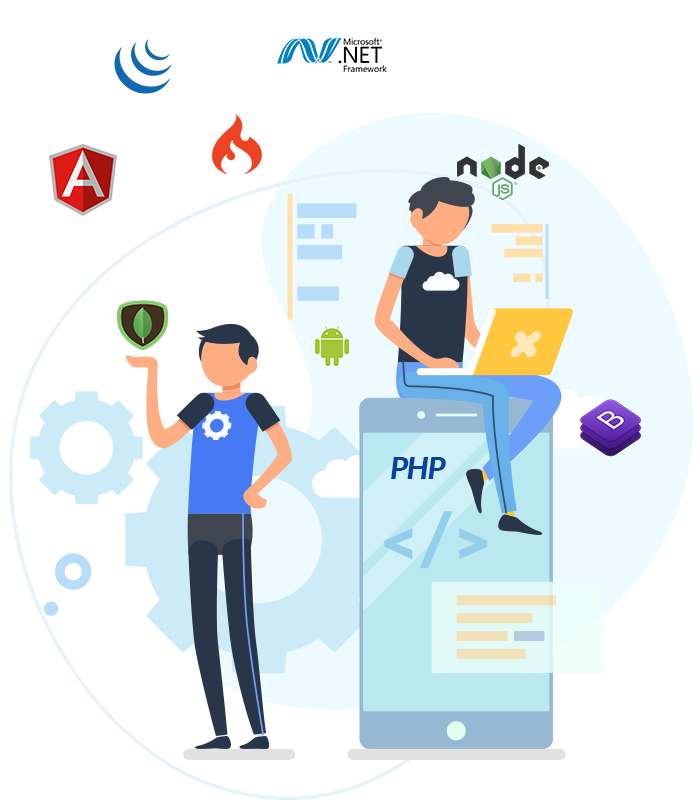Slick Modernized Mobile Applications
With our School ERP Clone App, You can completely transform your Instution Solutions with a custom-build you need, Customer App and a powerful Admin panel to manage the business. Check our detailed School ERP Clone Script Proposal for more details
Integration of Crypto Currencies
We can Integrate any type of Crypto Currencies on Wallet, Recharge’s, Bill Payments, Utilities, and Travel Booking Etc
Bitcoin
Bitcoin is an innovative payment network and a new kind of money.
Ethereum
Blockchain-based distributed computing platform & Operating System.
Gold – Bitcoin
Bitcoin Gold is a Hard Fork that allows you to mine Bitcoin with GPU.
Cash – Bitcoin
Bitcoin Cash brings sound money to the world. Easy for Merchants.
Litecoin
Digital currency that enables near instant, borderless transactions.
Monero
Monero, is a digital currency which is secure, private, and untraceable.
Enjin Coin
Enjin Coin is a token on the Ethereum Blockchain, for Gaming Industry.
Dash
Dash is Digital Cash You Can Spend Anywhere. Make instant payments online.
Iconomi
First global digital asset management platform based on Ethereum technology.
Omisego
Enables financial inclusion through the public, decentralized OMG network.
Dagcoin
Dagcoin is one of the fastest and most easy-to-use cryptocurrencies available.
Dogecoin
Dogecoin is a peer-to-peer digital currency, enables you to send money online.”
What Support You Get ?
Our solution will be tailored to the unique needs of our Clients and packed with powerful features and integrations.
Fully Customizable
Our School ERP Clone Script is flexible enough to meet the specific needs of the Clients.
Bug Support
If there are any bugs or issues you can report to us, we will work on in & Update the status of the work. This service will be provided free for the first year.
Licence For A Lifetime
Source Code for a lifetime license and one domain/ brand. With a one-off payment, your software will be covered for the duration of a lifetime.
Linux Server Installation
Web Panels will work smoothly in open source Linux Servers. You will be informed once the server configuration and hosting has been done by the technical team.
Open Source Database
We use MySQL, which is an open source and one of the safest databases. You will also have to pay minimal price for license renewal every year.
Payments
Our Scripts support International Payment Gateways, API with easy Installations of new ones as per the business needs.
Technical Support
We provide One Year Free Support, even non-technical entrepreneurs will be benefitted, we handle everything till everything is launched.
Open Source Code For Customization
We provide a 100% open source code that will allow all types of customization’s.
Launch Your Business with Us!
We will be available to launch all Apps and Web Panels for you on your Brand name on your Server & Play Stores in just 7-10 working Days
-
Detailed Analysis
Interactions for comprehensive requirement gathering from Clients.
-
Payment Integration
Built-in support for popular payment gateways with new integration support.
-
Notifications Integration
Push notifications, email updates and SMS alerts setup.
-
API Integration
Support all API including International Platforms.
-
Server Setup & Backup
On-premise deployment of the taxi-hailing solution for full data control.
-
Security Compliance Check
Full data security audit to meet HIPAA and other compliance standards.
-
App Store Submissions
Successful listing on Google Play Store and Apple App Store.
-
Support & Maintenance
Dedicated launching and technical support for smooth operations.
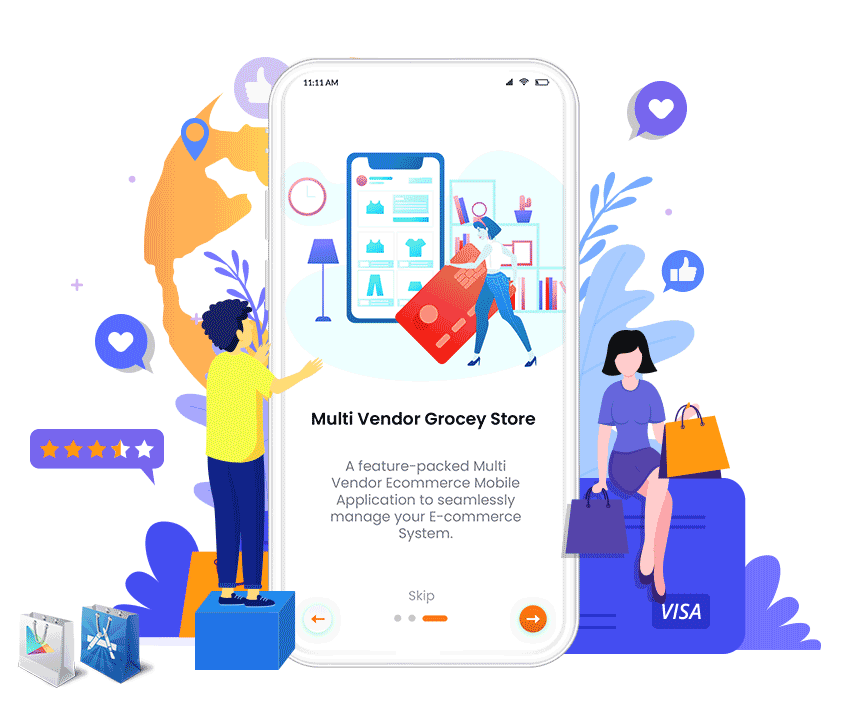
Technology & Solution Architecture
Our School ERP Clone App developers have used a robust technology stack that can deliver a seamless booking experience to travelers and increase revenues for bus operators.
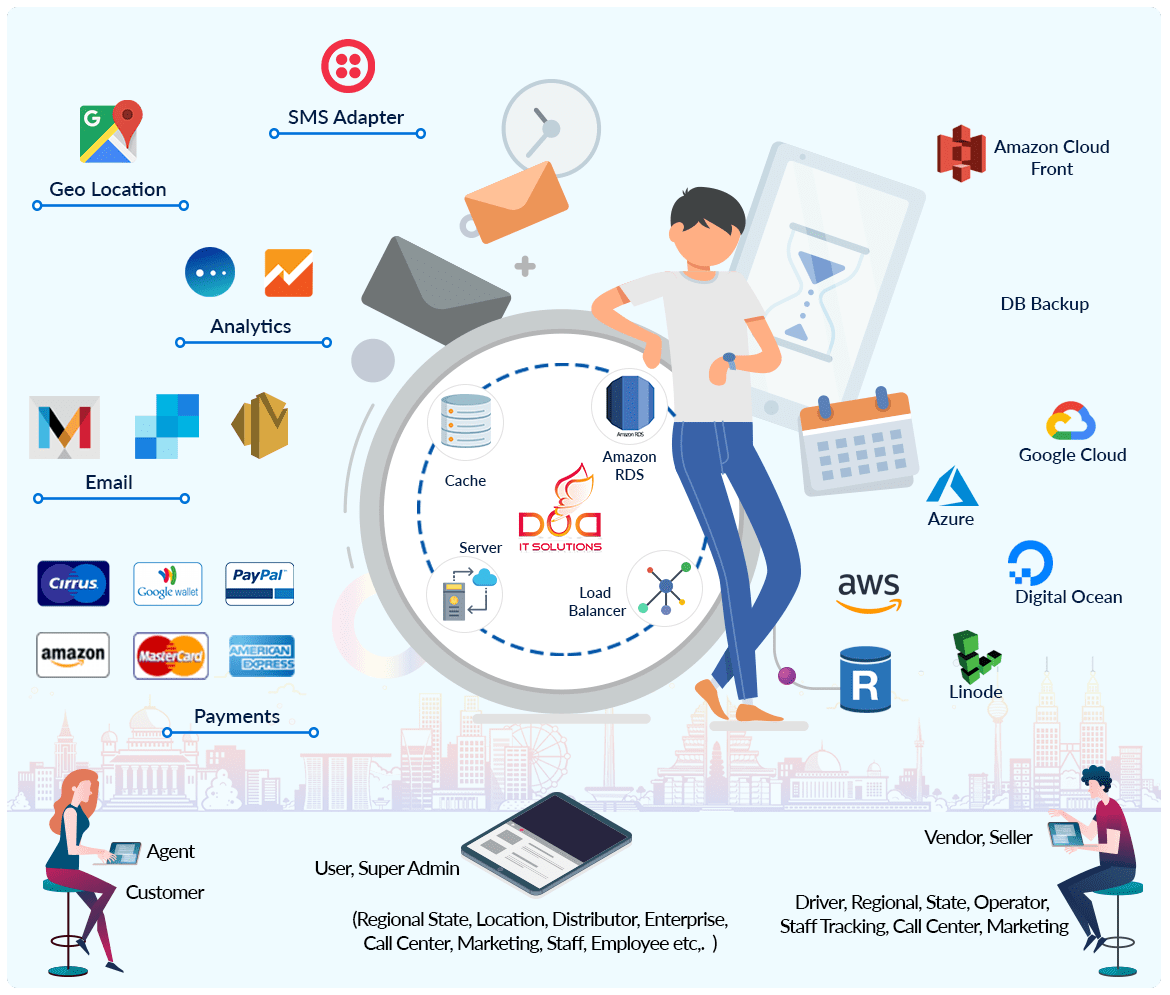
-
- Website
- User, Super Admin, Teacher, Students, Parents Modules.
- Website and Android App
- User, Super Admin, Teacher, Students, Parents Modules, and Android App
- Website with Android and iOS App
- User, Super Admin, Teacher, Students, Parents Modules, Android & iOS Mobile App
Frequently Asked Questions
1. What is the server requirements for School ERP Clone script ?
- Any Linux Operating System
- Web Server – Apache
- Database – MySQL
- PHP – 7.1
- Ability to Setup Cron Jobs
2. Is the Script Open Source ?
3. Will I get help in Installation of the Script ?
4. What are the Payment Gateway’s the Scripts supports ?
5. Can API be Integrated ?
6. Will you guide in usage of the Script ?
7. Is it One Time Payment Process ?
8. What Support do I get ?
9.Will I get help in getting API Provider ?
10. Is the Script Available for Commercial Purpose ?